![]()
| Curves and Surface Primitives > Creating Curves and Surface Primitives > Creating circles or circular arcs |
|
|
|
|
||
Creating ellipses or elliptical arcs
 |
Press the ellipse tool |
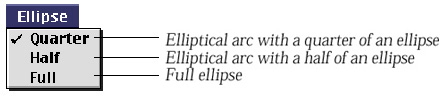
> Quarter
While this option is checked, an elliptical arc, with a quarter of an ellipse, is created by entering three points, as in the manner described above. The elliptical arc of this option has circumference with a central angle of 90 starting from the second input point and ending at the end of the second radius as shown below. When the second point is entered, a circle is drawn temporarily, with its center at the first point and with its radius connecting the first and the second points. The plane and the part of the ellipse consisting the arc are determined by the third point.
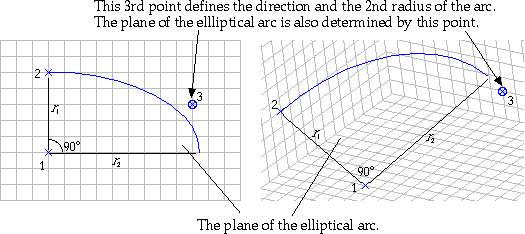
< Quarter ellipse >
> Half
While this option is checked, an elliptical arc, with a half of an ellipse, is created by entering three points, in the manner described above. The half ellipse has the c i rc u m f e rence starting from the second input point and is symmetric about the second radius as shown below. When the second point is entered, a temporary circle is drawn, with its center at the first point and with its radius connecting the first and the second points. The plane and the part of the ellipse consisting the arc are determined by the third point.
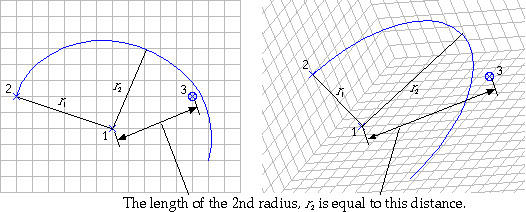
< Half ellipse >
> Full
While this option is checked, an ellipse is created by entering three points, as in the manner described above. The ellipse created by this option has circumference starting from the second input point and turning around back to this point. When the second point is entered, a circle is drawn, with its center at the first point and with its radius connecting the first and the second points. The plane and the second radius of the ellipse are determined by the third point.
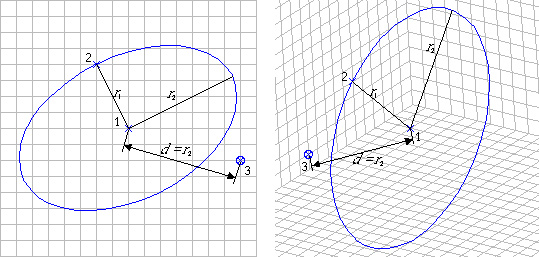
< Full ellipse >
|
|
|
|