![]()
| Finite Element Processing > Other Functions Related with the Processing > Specifying integration scheme |
|
|
|
|
||
Specifying integration scheme
In order to change the integration scheme, select "Integration Scheme..."
item from ![]() menu. Then "Integration
Scheme" dialog box appears as shown below. Select the element shape (and
order) from the popup menu of the dialog.
menu. Then "Integration
Scheme" dialog box appears as shown below. Select the element shape (and
order) from the popup menu of the dialog.
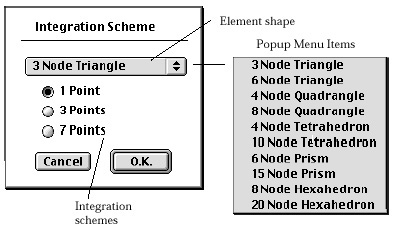
Then, alternative integration schemes for the element shape are displayed as
radio button items. The radio button corresponding to the current setting is
marked. The integration scheme can be changed simply by turning on the radio
button of the desired scheme. After changing the schemes of the relevant element
shapes, click ![]() button.
The integration scheme of each element shape is applied in computing the element
stiffness matrix of the respective element shape. VisualFEA uses numerical
integration(Gauss quadrature) in evaluating the stiffness
matrix. The computing time, accuracy and stability of the system equations depend
greatly on the integration scheme. There are default schemes p reset for various
element shapes as shown in the following table. These integration schemes can
be altered if desired.
button.
The integration scheme of each element shape is applied in computing the element
stiffness matrix of the respective element shape. VisualFEA uses numerical
integration(Gauss quadrature) in evaluating the stiffness
matrix. The computing time, accuracy and stability of the system equations depend
greatly on the integration scheme. There are default schemes p reset for various
element shapes as shown in the following table. These integration schemes can
be altered if desired.
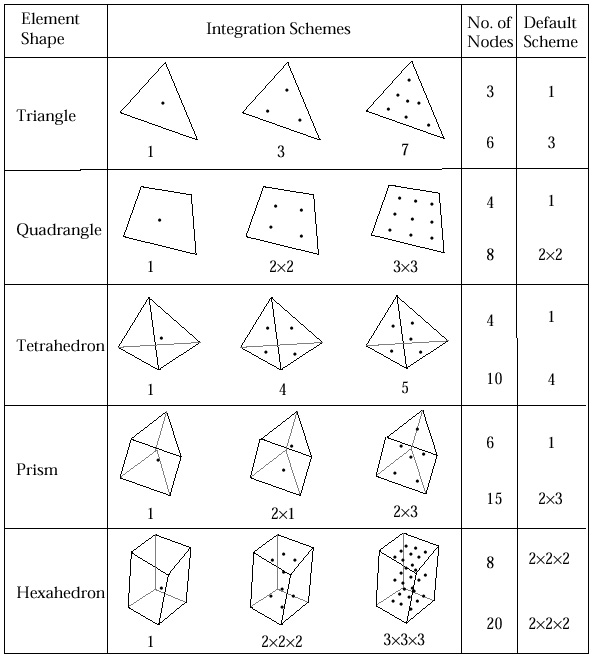
<Integration scheme>
|
|
|
|