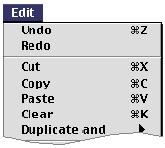 |
In order to cancel the last input , select "Undo"
item of  menu.
Then, the last entered control point disappears, and the menu item "Redo"
is enabled. If you select "Redo" item, the disappeared control
point will be recovered. Another way of undoing is to press menu.
Then, the last entered control point disappears, and the menu item "Redo"
is enabled. If you select "Redo" item, the disappeared control
point will be recovered. Another way of undoing is to press  key.
For coordinates input, "Undo" and "Redo" can be repeated
as many times as it is effective. For example, if you are creating a spline
curve and have entered 5 control points so far, you can consecutively
undo these 5 points by selecting repeatedly "Undo" item. At
the moment all the points are undone, there is a beep sound indicating
that there are no more points to undo. key.
For coordinates input, "Undo" and "Redo" can be repeated
as many times as it is effective. For example, if you are creating a spline
curve and have entered 5 control points so far, you can consecutively
undo these 5 points by selecting repeatedly "Undo" item. At
the moment all the points are undone, there is a beep sound indicating
that there are no more points to undo.
|
![]()