![]()
| Curves and Surface Primitives > Creating Curves and Surface Primitives > Creating single points |
|
|
|
|
||
A single point, which does not belong to a curve, can be created by entering identical coordinates twice. Using a grid, this can be achieved simply by entering a point and clicking the point once again. This procedure is valid only when the straight line tool is activated. A single point is useful as are ference point for inputting various curves. For example, when a circular arc is created, its center is not marked visually. So, it is sometimes difficult to overlay a control point of other curves over the identical point. In this case, the process can be facilitated by first inputting a single point at the center and using this as a reference.
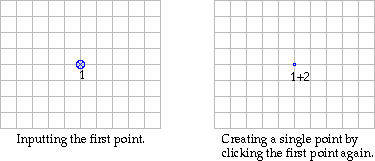
< Single point >
|
|
|
|