![]()
| Curves and Surface Primitives > Creating Curves and Surface Primitives > Creating cylinders, cones or truncated cones |
|
|
|
|
||
Creating cylinders, cones or truncated cones
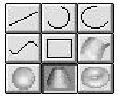 |
Press the cylinder tool button |
Modification mode is automatically activated right after a sphere is created. And, its center and the second point can be modified consecutively in the same way as explained for "Sphere by radius"
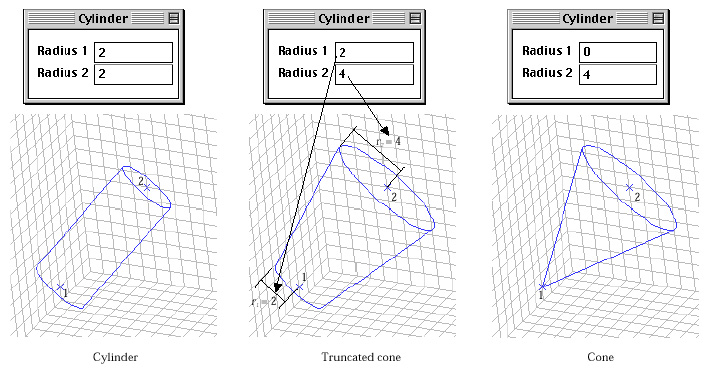
< Inputting a cylinder, a cone or a truncated cone >
The surface is represented by outlines. Only the visible part of the outlines is displayed so that the screen drawing is simplified. The visible part changes depending on the view direction as shown below.
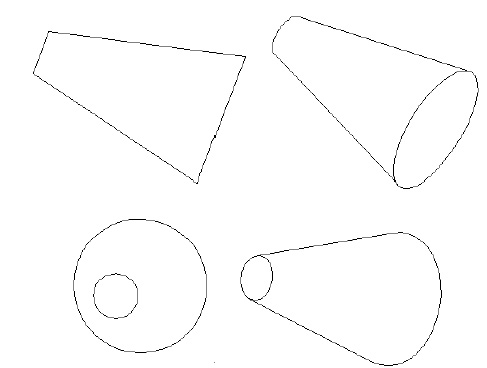
< Different display of a truncated cone depending on the view direction >
|
|
|
|