![]()
| Mesh Generation > Surface Mesh Generation > Projecting surface meshes |
|
|
|
|
||
Projecting surface meshes
New surface meshes may be created by projecting existing meshes on the specified
grid plane. The procedure of projecting surface meshes is the same as that of
projecting curves. In order to start projecting surface meshes, click surface
selection tool ![]() if it is not in action. Then, select one of the
if it is not in action. Then, select one of the ![]() submenu
items: "On XY", "On YZ" and "On ZX". Prior to
issuing this projection command, the grid plane should be moved to the desired
position. Further details of projection procedure are explained in Chapter 3,
and are not repeated here. The following figure shows an example of a surface
mesh projected on a grid plane.
submenu
items: "On XY", "On YZ" and "On ZX". Prior to
issuing this projection command, the grid plane should be moved to the desired
position. Further details of projection procedure are explained in Chapter 3,
and are not repeated here. The following figure shows an example of a surface
mesh projected on a grid plane.
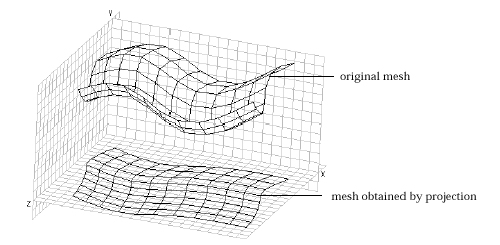
< Example of surface mesh projection >
You should be careful not to generate folded surface meshes which may be obtained by faulty projection. The original meshes for projection should be uniquely mapped with the projection plane. Otherwise, folded surface meshes will be created. The following example shows an example of a faulty projection.
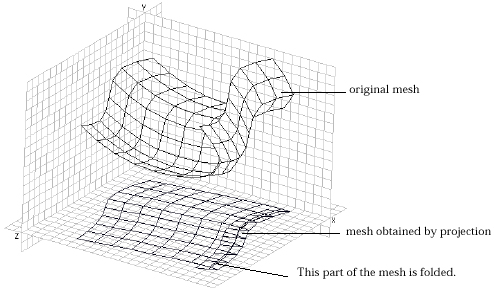
< Example of a faulty projection >
|
|
|
|