![]()
| Mesh Generation > Frame Element Generation |
|
|
|
|
||
The only shape of frame elements available in VisualFEA is straight line. All the elements are assumed to be linear, i.e. with a node at both ends. Frame elements may be created by one of the following methods:
| making straight lines : Frame elements are automatically generated on a newly created straight lines. | |
| dividing curves : Dividing curves assign frame elements on curves by the number of divisions. | |
| mesh generation : Frame elements may be generated using some of the surface generation techniques. | |
| duplication : Frame elements may be multiplied by duplication. |
There are 4 types of frame elements as shown below, namely 2-D truss, 3-D truss, 2- D frame and 3-D frame. The element type is determined by the problem setup. Identical procedures are applied for frame element generation re g a rdless of the element type.
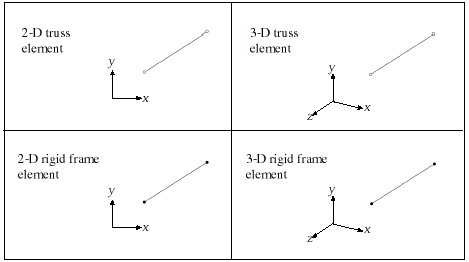
< Types of frame element >
Frame elements are represented by a line segment with small circles at both ends. The representation of rigid frame and truss elements are distinguished by the shape of these circles. The circles are filled with black for rigid frame elements and are hollow for truss elements. Frame elements may be included in 2-D or 3-D solid analysis. In this case, frame elements are created by assigning element properties. The method is detailed in "Element Properties" section of Chapter 5, and will not be explained here.
|
|
|
|