![]()
| Data Assignment > Structural Element Properties > Color coding of property sets |
|
|
|
|
||
Color coding of property sets
Property sets can be coded by colors. If the property color mode is turned on, assignment of property set to each part of the model is distinguished by the color used for rendering the part either in wireframe or in shaded image. Any parts without property assignment are re n d e red in gray. The default color codes are predefined for the first 16 property sets. The color of each set can be altered using the color palette functions of the corresponding operating system.
> Turning on the property color mode
The property color mode is turned on by checking the "Prop. color" box of "Property" dialog. The color box filled with the color of the current property set and "Palette" button appear on the dialog when the property color mode is turned on.
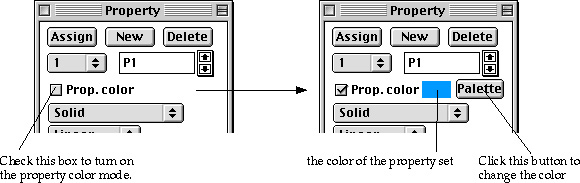
> Changing or setting the property color
Click ![]() button
to change the property color. Then, the color palette dialog appears on the
screen. The default color for the first 16 sets are shown in the palette.(Windows
only) You may change the default color, or set a new color code for the property
sets beyond the first 16 sets. It should be noted that gray is the reserved
color for rendering the part without property assignment, and cannot be used
as a property set color.
button
to change the property color. Then, the color palette dialog appears on the
screen. The default color for the first 16 sets are shown in the palette.(Windows
only) You may change the default color, or set a new color code for the property
sets beyond the first 16 sets. It should be noted that gray is the reserved
color for rendering the part without property assignment, and cannot be used
as a property set color.
|
|
|
|