![]()
| Data Assignment > Heat Conduction and Seepage Properties > Heat conduction properties |
|
|
|
|
||
Heat conduction properties
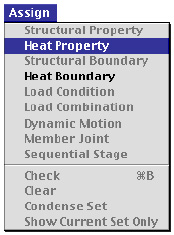 |
If the analysis subject is defined as a heat conduction problem, "Heat
Property" item appears in
|
> Defining heat conduction properties
Heat conduction properties include the thermal conductivity coefficients in X and Y directions for 2-D heat conduction problems, and X, Y and Z directions for 3-D heat conduction problems. If the conductivity is isotropic, click "Isotropic" button in the dialog. Then, the dialog shows only one editable text item "K". If the conductivity is orthotropic, click "Orthotropic" button. Then, the dialog shows the editable text item of the thermal conductivity coefficient for each of the coordinate axis directions. Inserting the value(s) in the editable text box(es) complete the defining of heat conduction properties.
> Assigning heat conduction properties
Heat conduction properties can be assigned only to surface meshes in the case of plane and axisymmetric heat conduction problems, and only to volume meshes in the case of 3-D heat conduction problems.
|
|
|
|