![]()
| Data Assignment > Load Combination |
|
|
|
|
||
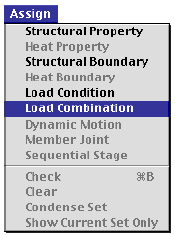 |
Multiple sets of analysis results can be obtained at once by solving a model with multiple load cases. Each load case is defined by linear combination of the load sets. A force vector Fr for the system equations is obtained by linear combination of m force vectors, F1, ..., Fm, which may be expressed by the following equation, |
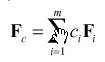 |
|
|
As many load cases as desired can be formed by various combinations of the load sets, and can be used for independent analyses. Instead of solving the equations with each one of the load cases, the program solves all the cases at once, and thus saves the computing time significantly. The results fro m various load cases can be combined further with desired factors to form a new sets of analysis results. The function of load combination is valid only for linear static analysis.
|
|
> Defining load combinations
Load combination is meaningful only when there are 2 or more load condition sets applied to the model. A load case is defined by combining all or parts of the load sets with certain combination factors by the following factors.
|
1) Choose "Load Combination" item from |
|
|
Then, "Load Combination" dialog appears on the screen. |
|
|
2) Create or delete a combination set using |
|
|
The usage of the dialog is similar to that of assignment dialogs except
that there is no |
|
|
3) Check the load sets to be include in the combination. |
|
|
Click the check boxes to turn on or off the inclusion of load sets in the combination. Only the load sets applied to the model can be included in a combination. |
|
|
4) Insert the combination factors ci in the editable text boxes. |
|
|
There appears an editable text box to the right of the included load set text. Insert the text of the combination factor in the box. The factor can be either positive or negative. |
You may define as many load cases as necessary. However, it should be considered that further combination of analysis results is also possible after solving the model with multiple load combinations.
> Handling load condition sets in "Load Combination" dialog
The "Load Combination" dialog may be displayed along with the "Load Condition" dialog as shown in the figure below. You may change the current load set by clicking the corresponding indicator in the "Load Combination" dialog. Alternatively, you may also change the highlighted indicator by selecting a popup menu(Windows:dropdown list) item in the "Load Condition" dialog.
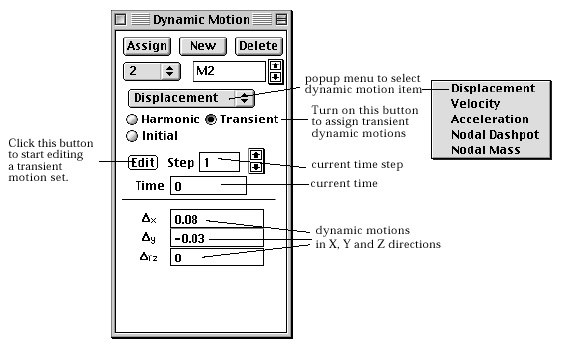
<"Load Combination" dialog displayed along with "Load Condition" dialog>
> Combining analysis results of multiple load conditions
The analysis results with various load combinations can be combined further as described in Chapter 7.
|
|
|
|