![]()
| Finite Element Processing > Getting Finite Element Solution > Processing stages |
|
|
|
|
||
Processing stages
Processing is divided into a few stages, and a message dialog shows the progress of each stage. Processing can be interrupted or resumed in the middle, if necessary. If there is any problem in solving the equations, appropriate message is displayed and processing aborts.
> Progress of processing
While the processing is going on, its pro g ress is indicated on a modal dialog as shown below. The pro g ress is displayed in 3 stages. If the frontal solver is adopted, "Assembling element", "Cack substitution" and "Stress recovery and smoothing" caption is posted on the dialog to indicate the processing stages. If skyline solver is used, "Matrix decomposition" is posted at the second stage. During the first stage, the element matrices are assembled. The dialog shows the total number of elements as well as the number of elements assembled so far. For nonlinear analysis or sequentially stage analysis, the stage No., the load incremental step No. and the iteration No. are also displayed in the dialog. In case of frontal solver, not only assembly but also decomposition of the equations are going on at this stage.
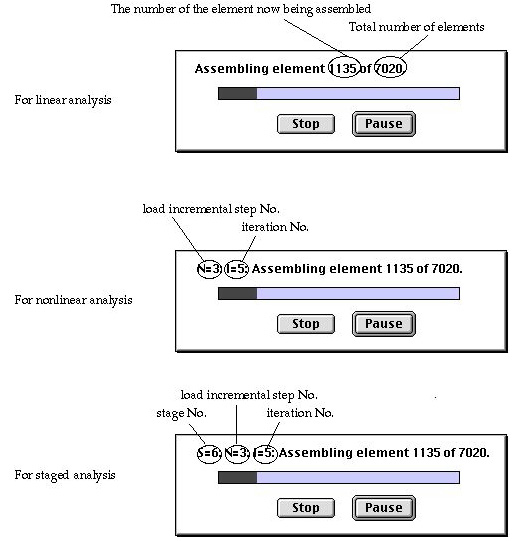
In the next stage, the decomposed equations back substituted, if the frontal solver is used. The progress bar starts from the beginning again.
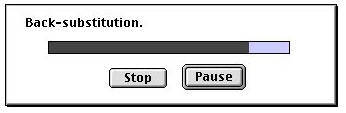
If skyline solver is used, the system equations are decomposed at this stage. So, the caption of the dialog is different.
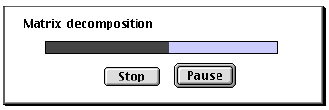
In the last stage, the strains (or gradient) and the stresses are computed at integration points of each element, and their values are smoothed at each node. The dialog appears as follows, and the pro g ress bar starts from the beginning again.
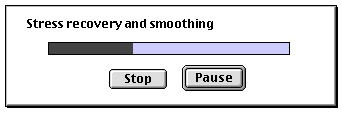
If the execution of processing is successfully completed, a beep sounds and the following message dialog appears.
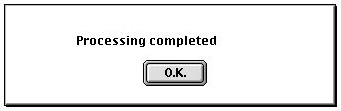
> Interrupting the processing
While the processing is going on, execution can be interrupted at any time
either permanently or temporarily by clicking ![]() or
or
![]() button.
If you press
button.
If you press ![]() button,
execution aborts and the following message box appears.
button,
execution aborts and the following message box appears.

If you click ![]() button
of the progress dialog, processing does not abort but is temporarily suspended
so that you may do other operations while the following dialog stays on the
screen.
button
of the progress dialog, processing does not abort but is temporarily suspended
so that you may do other operations while the following dialog stays on the
screen.
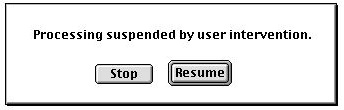
Execution is resumed and the status dialog moves to the front when you click
![]() button
of the dialog. Processing may be aborted at this stage by pressing
button
of the dialog. Processing may be aborted at this stage by pressing ![]() button.
button.
> Abnormal termination of the processing
Processing may be terminated abnormally in the middle of execution due to one of the following reasons.
|
Matrix files for reanalysis are not found or are mismatching: If the solution stage is set as "Reanalysis" but necessary files for reanalysis do not exist or do not match the data file, the processing cannot be executed. So, the operation will abort with the following message box. |
||
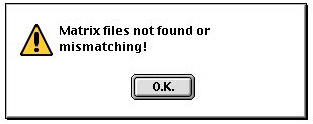 |
||
| The matrix files for reanalysis should reside in the same folder (or directory) as the data file. And their name and extension should be compatible with that of the data file. If the name of the data file is ¡°mydata¡± , for example, ¡°mydata.mtx¡± and ¡°mydata.fro¡± should exist in the same folder (or directory). | ||
|
Insufficient memory space: If "Skyline" is chosen as solver option, but the CPU memory space is insufficient, then the software will let you to allow automatic switch to "Frontal" as already explained in the previous section. In case "Frontal" is chosen as solver option and the CPU memory space is insufficient, the processing aborts with the following message box. |
||
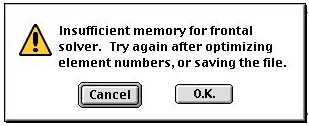 |
||
| The required memory space for ¡°Frontal¡± solver may be reduced by optimizing element numbering. If a memory insufficiency problem persists even after element number optimization, more computer memory should be secured for VisualFEA. | ||
| Equation ill-conditioning: If the assembled system equations are illconditioned, numerical difficulty arises in solving the equations, and thus the processing aborts in the middle with the following message. | ||
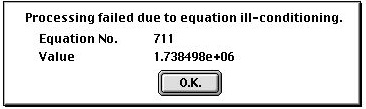 |
||
|
The possible causes of equation ill-conditioning are as follows. |
||
|
- Poor element shape or element connectivity : The element stiffness matrix may have numerical singularity due to unacceptably distorted shape or due to improper connectivity. If such is the case, improve the element shape and connectivity by carefully regenerating the finite element mesh again. |
||
|
- Insufficient constraints : The system equations may have rank deficiency due to insufficient constraints or boundary conditions. In this case, check the boundary conditions and add more constraints if necessary. |
||
|
- Irrelevant element properties: Element stiffness matrices may have been spoiled by irrelevant values of element properties. To avoid such problem, check the contents of element property sets. |
||
|
- insufficient integration order: The stiffness matrix may have spurious zero energy modes due to insufficient integration order. In order to re move spurious zero energy modes, adopt an integration scheme of higher order. |
|
|
|
|