![]()
| Postprocessing of Continuum Analysis > Visualizing Vector Data > Getting numerical values of nodal data |
|
|
|
|
||
Getting numerical values of nodal data
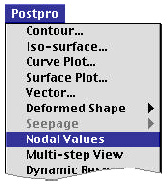 |
In order to obtain the numerical values at a node, select "Nodal
Values " item from
|
|
|
|
|