![]()
| Postprocessing of Continuum Analysis > Image and Animation > Image hadling |
|
|
|
|
||
Image handling
There are 3 functions related with screen image on the main window: image saving, retrieving and capturing. The image can be saved in a file, or retrieved from the file. Current version of VisualFEA supports only images of its own format. The image of the main window can also be captured.
> Retrieving an image saved in a file
The image on the main window can be saved in a file, and can be read and displayed
later. In order to retrieve an image, choose "Open Image..."
item from ![]() menu.
Then, the file opening dialog appears. The browser of the
dialog shows only valid image files. Locate the desired image file using the
browser, and click
menu.
Then, the file opening dialog appears. The browser of the
dialog shows only valid image files. Locate the desired image file using the
browser, and click ![]() button
after highlighting the file name or double click the file name. The file opens,
and the image in the file is displayed on the screen. The file opening dialog
has a popup menu to select the options for displaying the image. The image may
be displayed in one of the following 4 different ways, which are provided as
items of the popup menu.
button
after highlighting the file name or double click the file name. The file opens,
and the image in the file is displayed on the screen. The file opening dialog
has a popup menu to select the options for displaying the image. The image may
be displayed in one of the following 4 different ways, which are provided as
items of the popup menu.
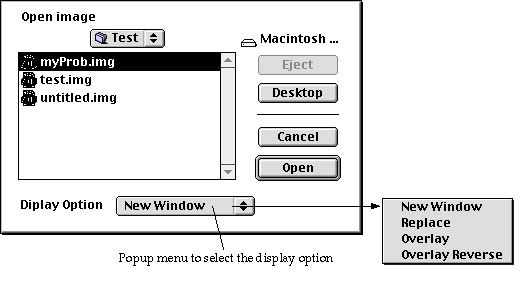
< File opening dialog for image retrieval >
|
"Vew Window" : New window is opened, and the image read from the file is displayed on this window. The image on the main window remain intact. |
|
|
"Replace" : The existing image on the main window is replaced by the image read from the file. |
|
|
"Overlay" : The image read from the file is overlaid over the existing image on the main window. Only non-white pixels of the file image replace the corresponding pixels on the screen. |
|
|
"Overlay Reverse" : The image read from the file is overlaid over the existing image on the main window. Non-white pixels of the file image turn the corresponding pixels on the screen into white. |
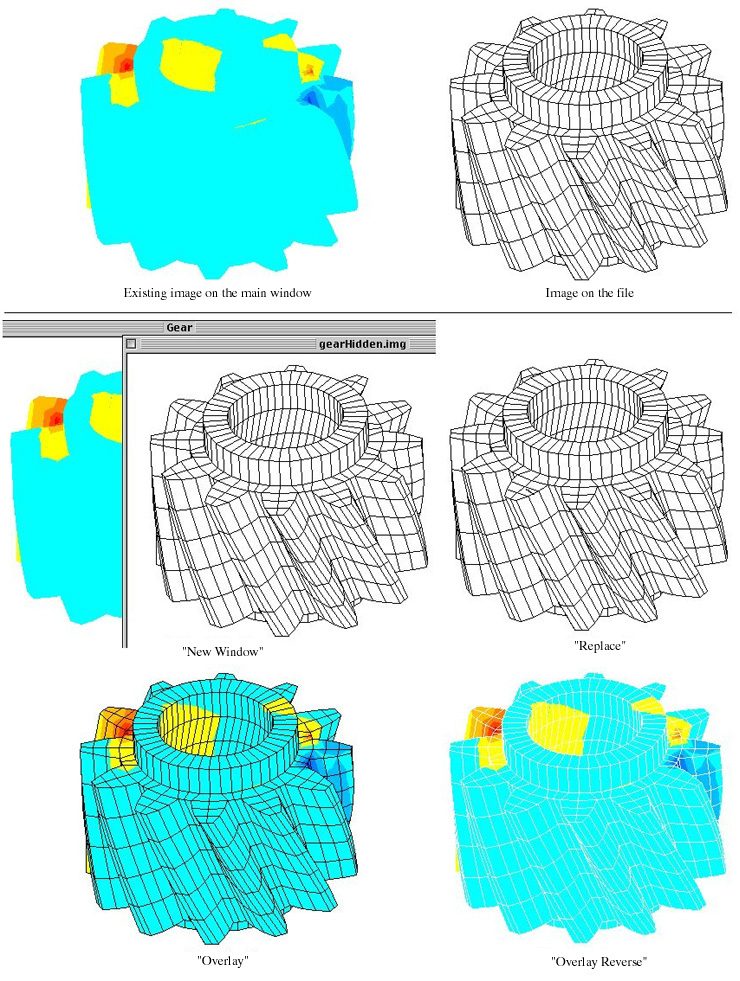
< 4 display options for retrieved image >
> Saving the screen image in a file
|
|
|
|