![]()
| Basic User Interface > Grid and 3-D Cursor > 3-D Cursor |
|
|
|
|
||
VisualFEA has a special inputting aid called 3-D cursor. The 3-D cursor is useful in defining a position in 3-dimensional space in conjunction with grid or other points like nodes or control points. The 3-D cursor consists of 3 lines and is always displayed in relation with grid planes. Each line ends on one of the grid planes. These ends are the called 3-D cursor foot. The other ends of the lines meet at one point, which forms the 3-D cursor point. Coordinates in 3-dimensional space can be entered conveniently by clicking this 3-D cursor point.
> Turning 3-D cursor on and off
| The 3-D cursor is initially off and not shown on the screen. The 3-D cursor button is shaped in off state. Clicking the button toggle 3-D cursor. The button is shaped if the 3-D cursor is on. The 3-D cursor can be turned on only in input or modification mode. Therefore, the 3-D cursor works only when one of the input tool buttons, or modification tool buttons is pressed. |
> Moving the 3-D cursor point
In order to enter coordinates using the 3-D cursor point, the point should first be moved to a desired position by the following steps.
|
1) Move the screen cursor over one of the 3-D cursor foot. |
|
| 2) Press the control key . | |
| The input mode is temporarily suppressed by pressing the control key. | |
| 3) Press the mouse button. | |
| 4) Drag the 3-D cursor foot to the desired position by keeping the mouse button and control key pressed, while moving the screen cursor. | |
| The 3-D cursor foot moves along with the movement of the screen cursor, and accordingly the 3-D cursor point moves. | |
|
5) Release the mouse button. |
|
| Releasing the mouse button terminates the movement of 3-D cursor foot. | |
| 6) Move the screen cursor over to another 3-D cursor foot, and repeat 1)-5) until the 3-D cursor point settles at the desired position. |
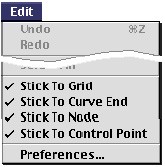 |
"Stick to Grid", "Stick to
Curve End", "Stick to Node" and "Stick to Control Point"
options in |
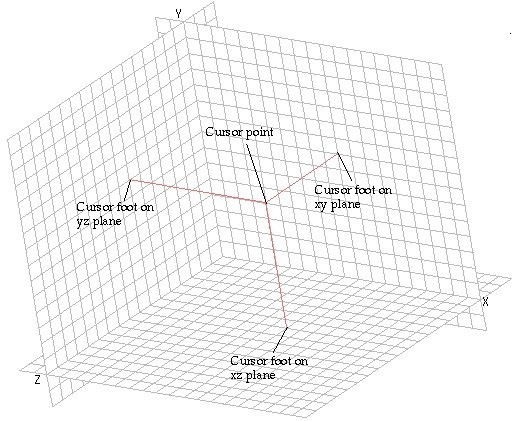
< Composition of 3-D cursor >
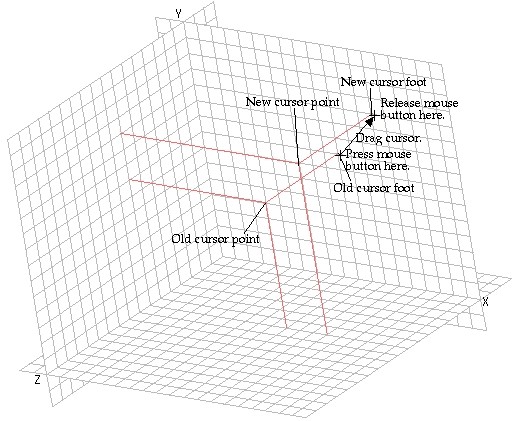
< Moving 3-D cursor point >
|
|
|
|