![]()
| Basic User Interface > Viewing Control |
|
|
|
|
||
Viewing Control
Finite element modeling objects and other related data are visualized on the screen while working with VisualFEA. You can control the graphical display of 2- or 3- dimensional data on the planar screen. It is called viewing control and consists of the following 3 actions.
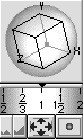 |
rotation: set the view direction |
| zoom: set the scale of the view | |
| pan: translate the viewing part | |
Desired view can be obtained by applying these actions with proper combination. The methods of viewing control are relatively simple and intuitive as explained in the following.
|
|
|
|