![]()
| Mesh Generation > Frame Element Generation > Duplicating frame elements |
|
|
|
|
||
Duplicating frame elements
New frame elements may be created by duplicating existing ones. The position and orientation of the duplicated frame elements are determined by moving, revolving or mirroring coordinates of original meshes with specified offsets. Duplicating frame elements is identical to duplicating curves except that not only the curves but also the elements are duplicated. However, individual elements cannot be duplicated independently. In order to start duplicating frame elements, click the curve selection tool if it is not in action. Then, select one of the submenu items for duplications: "Move", "Revolve" or "Mirror" Further details of duplication procedure are explained in Chapter 3, and are not repeated here. The following figure shows examples of duplication of frame elements with moving, revolving or mirroring.
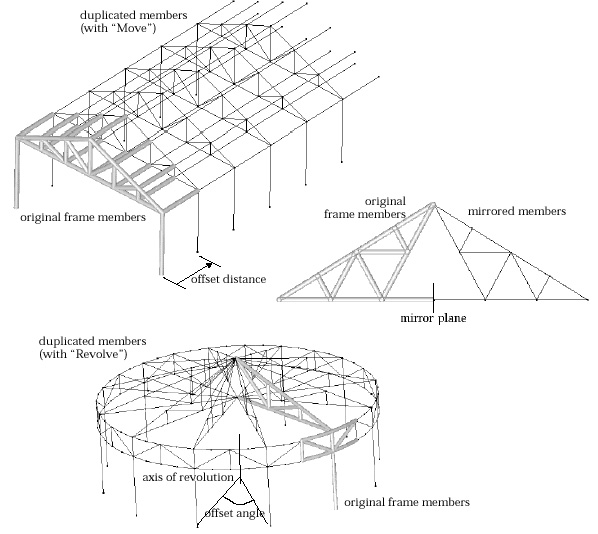
< Examples of duplicated frame members >
|
|
|
|