![]()
| Data Assignment > Sequentially Staged Modeling > Load assignment in sequentially staged modeling |
|
|
|
|
||
Load assignment in sequentially staged modeling
Load assignment can be handled either collectively by working with the base model or individually by working with a stage model. It is similar to the case of property assignment. The load assigned to the base model is inherited to the stage model. However, in solving the whole staged model, a load assignment to an object is effective only for one stage model. In the case of assignment with the base model, the load set is effective at the stage in which the assigned object first appears. In the case of assignment with a stage model, the load set is effective at that stage only.
Assignment of load conditions is initiated by selecting "Load Condition"
item from ![]() menu.
If the "Sequential Stage" dialog is not currently on, the load assignment
is performed for the base model. If the dialog is already opened, the dialog
shrinks, and the "Load Condition" dialog is positioned at the bottom
of the "Sequential Stage" dialog as in the case of property assignment.
menu.
If the "Sequential Stage" dialog is not currently on, the load assignment
is performed for the base model. If the dialog is already opened, the dialog
shrinks, and the "Load Condition" dialog is positioned at the bottom
of the "Sequential Stage" dialog as in the case of property assignment.
> Assigning loads to the base model
A load condition applied to the base model is inherited to stage models. This does not mean that the load condition is applied to all stage models, but means that the load takes effect at one of the inherited stage models in which the assigned object appears for the first time. Each of the load conditions is involved only once in the system equations, and it is the system equations at the stage the load takes effect. Thus, actual application of the load conditions in the base model is determined automatically by the program, and cannot be controlled by the user. The following example illustrates how the load assignment of the base model takes effect in stage models. Load 1 to 4 are applied to the base model. Load 4 becomes effective at stage 1, because the object assigned with the load is already in the stage model. Load 2 and 3 take effect at stage 3 in which the assigned object appears. Finally, load 1 appears at stage 4.
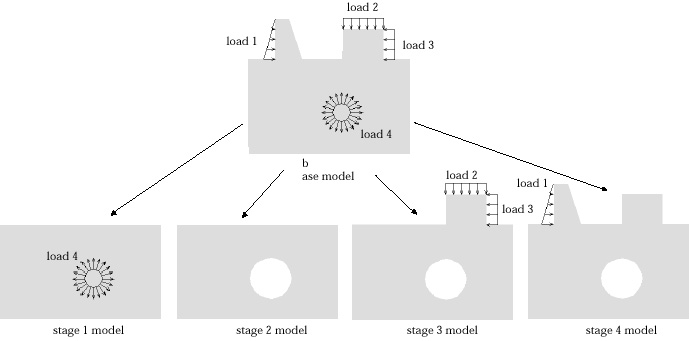
<Load assignment to the base model>
> Assigning loads to stage models
A load condition applied to the base model takes effect at the stage the assigned object appears first. Thus, the stage of actual application may not be realized as desired. Such a problem can be solved by assigning the load condition directly to the desired stage. The following figure shows an example illustrating the difference between the load assignment to the base model and the assignment to the stage models.
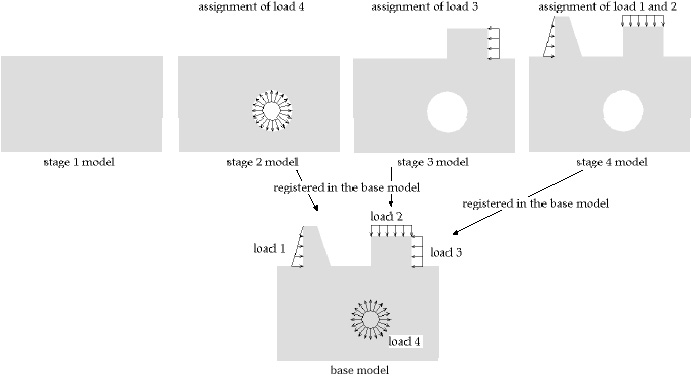
<Load assignment to stage models>
|
|
|
|