![]()
| Data Assignment > Sequentially Staged Modeling > Control in processing of a sequentially staged model |
|
|
|
|
||
Control in processing of a sequentially staged model
The solution results of a stage model and their reflection on subsequent stage models can be artificially controlled to embody the actual situation more realistically.
> Assumed stress field of a stage model
The solution results of a stage model can be replaced by assumed stress field
as a whole or in part. Such a fabrication of the analysis results is often used
to represent the initial state in soil mechanical analyses. If you check the
"Assumed stress field" box, ![]() button
to the right turns to enabled state from disabled state. Click the button to
designate how the stress field should be assumed. Then, "Assumed Stress
Field" dialog appears.
button
to the right turns to enabled state from disabled state. Click the button to
designate how the stress field should be assumed. Then, "Assumed Stress
Field" dialog appears.
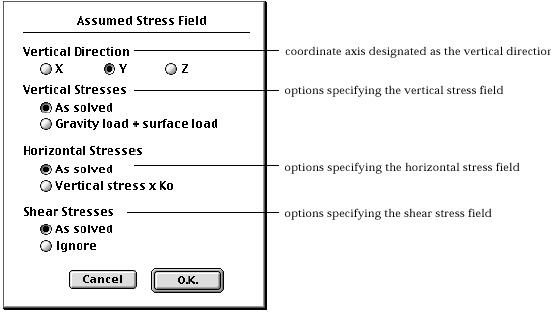
Using the dialog, the stresses can be controlled as follows:
|
"Vertical Direction": Select the vertical direction from the coordinate axis, X, Y and Z . This option is enabled only for 3-D problems. The Y direction is assumed to be the vertical direction for 2-D modeling. |
|
|
" Vertical Stresses": Select the way how the stresses in the vertical direction should be determined. If "As solved" ratio button is on, the vertical stresses a re determined by the finite element solution. Otherwise, the vertical stresses are directly calculated from the vertical loads. |
|
|
"Horizontal Stresses": Select the way how the stresses in the horizontal plane should be determined. If "Vertical Stress Ko" option is on, the horizontal stresses are directly calculated from the vertical stresses using the neutral soil pressure coefficient Ko. |
|
|
"Shear Stresses": Select the way how the shear stresses should be determined. If "Ignore" option is on, the shear stresses are set to 0, regardless of the actually computed values. In order to nullify the rule of stress assumption and use the solved values, uncheck the "Assumed stress field" box. |
> Prescribing the staged stress relaxation rate
Excavation during construction can be modeled simply by excluding the elements of the excavation part from the corresponding stage model. Removal of elements results in change of stresses. In sequentially staged analysis, it is sometimes assumed that the stress change does not occur at once, but gradually over a few stages. Such an assumption is often adopted in 2 dimensional modeling of excavation pro g ressing in the direction vertical to the plane. The assumption is based on the concept of unbalanced forces and stress relaxation. At the beginning, there exist unbalanced forces resisting the stress change. Stress relaxation, i.e., transition of stresses to the final state progresses gradually in accordance with the reduction of the unbalanced forces.
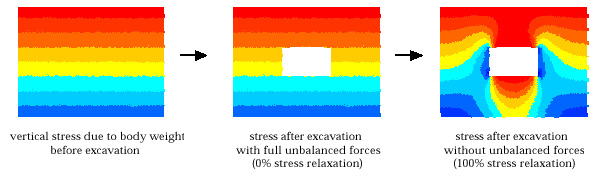
< Concept of unbalanced forces and stress relaxation >
The gradual stress transition is represented by the stress relaxation rates prescribed for the stages subsequent to the excavation. The procedure of prescribing the stress relaxation rates is as follows:
|
1) Check "Stepwise stress relaxation" box in the "Sequential Stage" dialog. |
|
|
Only when the box is checked, |
|
|
2) Click |
|
|
The stress relaxation rate is prescribed using this dialog. |
|
|
3) Create the lines of stages by clicking |
|
|
The stage offset indicate the number of stages from the current stage. The offset of the current stage is 0. Create as many stages as the relaxation rate is prescribed. |
|
|
4) Set the relaxation rates. |
|
|
Set the relaxation rate for each lines of stages. There are 2 columns of relaxation rates. "No Refilling" column prescribes the relaxation rates of excavation without refilling. "w/ Refilling" column applies to the relaxation rate of excavation with later refilling. |
|
|
5) Click |
|
|
The relaxation rate data is saved to a text file by clicking |
> Clearing displacements
There is an option to clear all the displacements accumulated up to this stage. Check "Clear displacement" box to remove the displacements but retain the stresses. This option is often used at the initial stage of soil mechanical analysis to represent the initial state of stresses due to body weight.
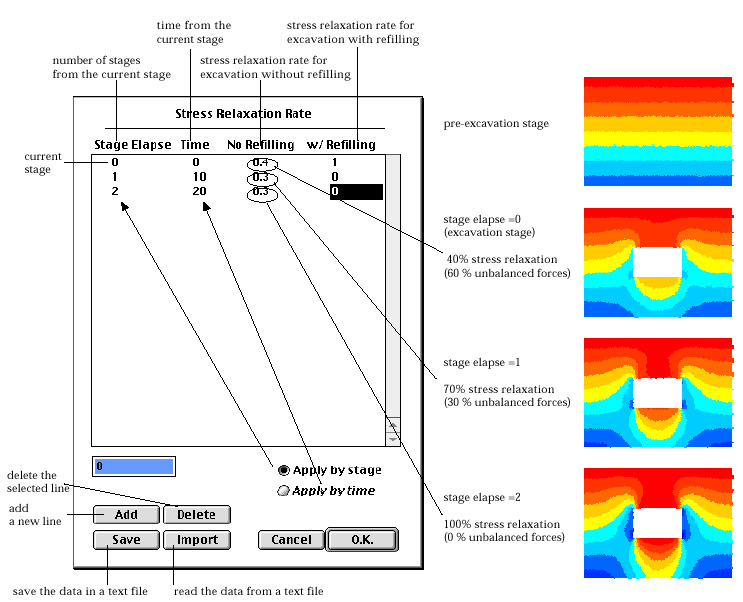
< Prescribing the stress relaxation rate >
|
|
|
|