![]()
| Data Assignment > Structural Element Properties > Using slip bars |
|
|
|
|
||
Using slip bars
Slip bar elements are used in modeling bars, cables, rods or other reinforcement in planar or 3-D solid structures. For example, tendons within prestressed concrete beams can be best modeled by using slip bars. Slip bars cannot be used alone, but may be included in plane stress, plane strain, axisymmetric, or 3-D solid structures.
> Characteristics of slip bar elements
Slip bars are objects embedded within, but independent from, a body of planar or 3-D solid. There can be bonding effects between the slip bar and the main body. These behaviors are modeled by using slip bar elements, which are a kind of truss elements combined with bonding effects. Conceptually, nodes on slip bar are surrounded by the nodes paired within the main body. Numerically, a pair of nodes, one in the slip bar and the other in the main body, are independent from each other, but share identical coordinates. A pair of nodes are allowed to slip against each other in the direction along the slip bar element. But they are forced to move together in its normal direction. The bonding effect between the slip bar and the main body is represented by the stiffness against the slip of paired nodes.
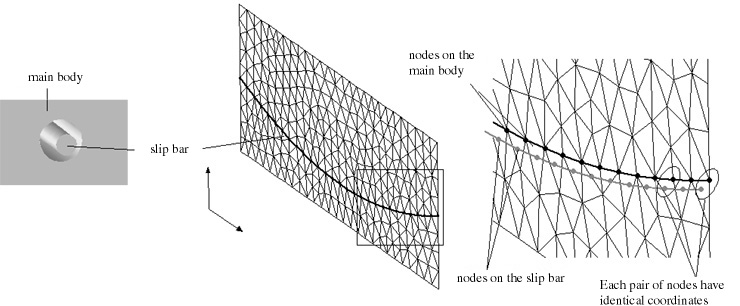
< Concept of slip bar elements >
> Creating slip bar elements
Slip bar elements are created somewhat differently from other structural types of elements, but similar to interface elements. They are not created by mesh generation or curve input, but by assignment of element properties as explained below.
|
1) Choose "Slip Bar" item from the popup menu in "Property" dialog. |
||
| The data items in "Property" dialog are altered. A property set of slip bar element is always accompanied by an annexed property set. The annexed set has the attributes for truss elements re p resenting truss behavior of the slip bar. This annexed set can be modified but cannot be assigned independently. | ||
| 2) Enter the value for each data item. | ||
| The slip bar element can be made to represent specific behavior by entering appropriate values for the data items. | ||
|
modulus of elasticity of the slip bar |
||
|
modulus of elasticity re p resenting |
||
|
section area |
||
|
3) Select one or more curves to assign slip bar elements. |
||
|
The selected curves are to be used as the basis of the slip bar elements. Therefore, they should be serially connected, and completely slip within the main body. |
||
|
4) Click |
||
| Slip bar elements are created on the selected curves. The active set of element properties are assigned to the newly created elements. | ||
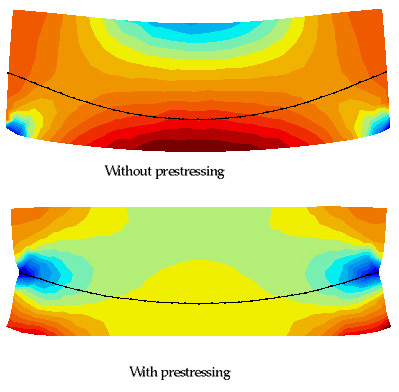
< Example of modeling a prestressed beam using slip bar elements >
> Deleting slip bar elements
Slip bar elements can be deleted only by deleting the set of element property assigned to them. When a property set for slip bar is deleted, its annexed set is also removed.
|
|
|
|