![]()
| Data Assignment > Dynamic Motions > Defining and assigning nodal dynamic properties |
|
|
|
|
||
Defining and assigning nodal dynamic properties
As described in the previous section, the popup menu of "Dynamic Motion" dialog has items other than dynamic motion itself. They are concerned with dynamic properties assigned at nodal points. "Nodal Dashpot" is to assign damping characteristics to nodes, and "Nodal Mass" is to assign concentrated mass to nodes. A nodal dashpot is a damper decelerating nodal movement, and nodal mass carries inertia force conceptually concentrated at nodal points.
> Nodal dashpot
Nodal dashpot represents a damper attached to a node. A nodal dashpot can be defined and assigned by the following steps:
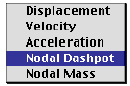 |
1) Select "Nodal Dashpot" item from popup menu in "Dynamic Motion" dialog. |
|
The editable text items on the dialog turn into states for defining a damping coefficient for each nodal d.o.f. |
|
|
2) Insert values into the editable text items. |
|
|
A damping coefficient is specified independently for each nodal d.o.f. For example, Cx, Cy, and Cz a re damping coefficients for 3 nodal d.o.f in 3-D solid case. |
|
|
3) Select nodes or objects containing the nodes to assign the nodal dashpot.. |
|
|
4) Click |
|
|
The nodes assigned with the dashpot are marked by red rectangle. |
|
|
<Conceptual diagram of nodal dashpot> |
> Nodal mass
A nodal mass is a mass conceptually concentrated at a node, which makes the nodal movement produce inertia force or moment. Nodal mass can be defined and assigned by the following steps:
 |
1) Select "Nodal Mass" item from popup menu in "Dynamic Motion" dialog. |
|
The editable text items on the dialog turn into the state to get nodal mass components defined for each nodal d.o.f. |
|
|
2) Insert values into the editable text items. |
|
|
The conceptual nodal mass is specified independently for each nodal d.o.f. For example, mx, my, mz, mrx, mry, mrz are mass components for 6 nodal d.o.f in 3-D frame model. The latter 3 are rotary inertias. |
|
|
3) Select nodes or objects containing the nodes to assign the nodal mass.. |
|
|
4) Click |
|
|
The nodes assigned with the nodal mass are marked by red rectangle. |
|
|
<Conceptual diagram of nodal mass> |
|
|
|
|