![]()
| Data Assignment > Frame Member Joint Conditions > Assigning frame member joint conditions |
|
|
|
|
||
Assigning frame member joint conditions
In order to assign the currently active member joint condition set, first select
the member, and click ![]() button
of the dialog . The member will get the joint condition defined by the set,
and will be marked in red colors. The pinned joint is also marked in the drawing
of the member as shown below.
button
of the dialog . The member will get the joint condition defined by the set,
and will be marked in red colors. The pinned joint is also marked in the drawing
of the member as shown below.
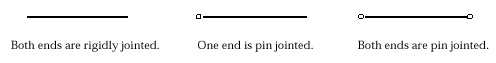
<Representation of member connectivity>
|
|
|
|