![]()
| Basic User Interface > Viewing Control > Getting the initial view and the last saved view |
|
|
|
|
||
Getting the initial view and the last saved view
The initial view is the one set when the project begins, and the last saved view is the one set when the project file is opened or saved. It is useful to retrieve one of these view states, especially when you get lost after improper viewing transformations.
> Getting the initial view of the project
In order to get the initial view, select "Initial" item from ![]() submenu.
The initial view is the one defined at the beginning of the project and is not
altered by any viewing transformation including rotation, zooming and panning.
The initial view is affected only by grid settings. For initial view, the grid
factor is 1.0, and the rotation angles about X, Y and Z axes are 0.0.
submenu.
The initial view is the one defined at the beginning of the project and is not
altered by any viewing transformation including rotation, zooming and panning.
The initial view is affected only by grid settings. For initial view, the grid
factor is 1.0, and the rotation angles about X, Y and Z axes are 0.0.
> Getting the last saved view of the file
The data related to the viewing transformation and grid settings are saved together with the project file. The view data saved in the project file are retrieved when the
file is opened. You may obtained the saved view at any moment while working
with a project file. If you save a file, the current view is also saved, and
thus becomes the last saved view. The "Last Saved" item in ![]() submenu
is enabled only after the project file has been saved at least once. The last
saved view is obtained by selecting the menu item.
submenu
is enabled only after the project file has been saved at least once. The last
saved view is obtained by selecting the menu item.
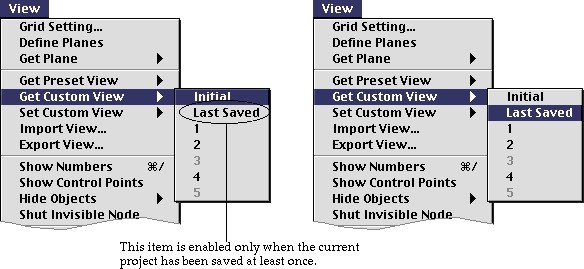
< Menu items for the initial view and the last saved view >
|
|
|
|