![]()
| Basic User Interface > Viewing Control > Object numbers |
|
|
|
|
||
Various objects are numbered among those of the same kind. The numbers assigned to objects can be displayed or changed. Automatic renumbering of nodes
and elements are also possible.
> Displaying numbers
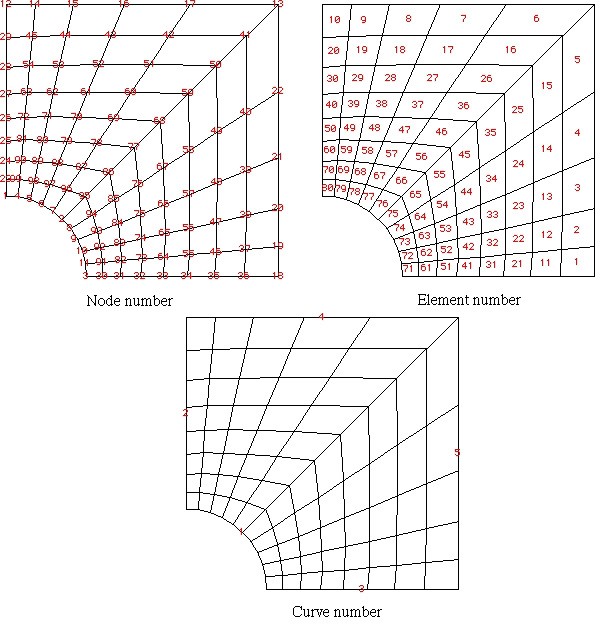
<Examples of displayed numbers>
> Changing numbers
The object numbers can be altered individually by the following steps.
|
1) Press a corresponding object selection tool. |
|
| 2) Double click the object, the number of which is to be altered. | |
|
Depending on the object selection tool in action, dialog of "Node Info", "Element Info", and so on pops up as shown below. |
|
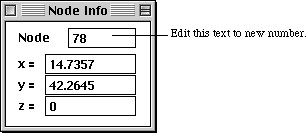 |
|
|
3) Change the number text. |
|
|
Edit the editable text and press |
> Selecting an object by its number
An object can be selected by its number. When a selection tool is on, scrolling
the object number using ![]() ,
,![]() ,
,![]() or
or ![]() key
highlight the object with currently displayed number in the editable text item
at the bottom of the tool palette. The highlighted object is included in the
selection list.
key
highlight the object with currently displayed number in the editable text item
at the bottom of the tool palette. The highlighted object is included in the
selection list.
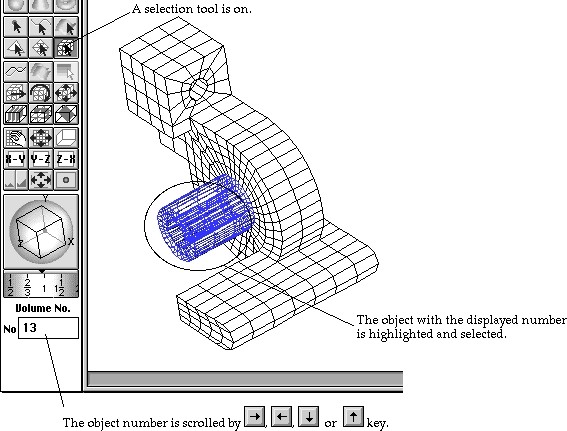
< Scrolling the object number >
|
|
|
|